68 lines
2.3 KiB
Markdown
68 lines
2.3 KiB
Markdown
# AdventOfCode.Template
|
|
|
|

|
|
|
|
Advent of Code template based on [AoCHelper](https://github.com/eduherminio/AoCHelper) project.
|
|
|
|
It allows you to focus on solving AoC puzzles while providing you with some performance stats.
|
|
|
|
Problem example:
|
|
|
|
```csharp
|
|
using AoCHelper;
|
|
using System.Threading.Tasks;
|
|
|
|
namespace AdventOfCode;
|
|
|
|
public class Day_01 : BaseDay
|
|
{
|
|
public override ValueTask<string> Solve_1() => new("Solution 1");
|
|
|
|
public override ValueTask<string> Solve_2() => new("Solution 2");
|
|
}
|
|
|
|
```
|
|
|
|
Output example:
|
|
|
|
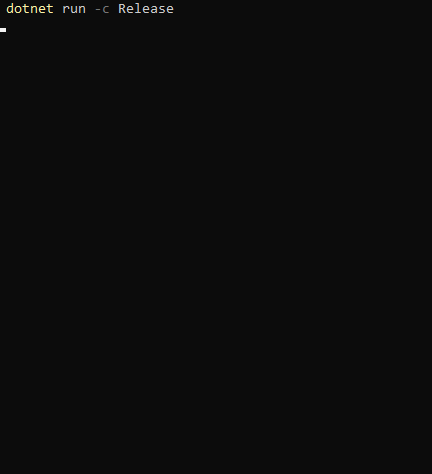
|
|
|
|
## Basic usage
|
|
|
|
- Create one class per advent day, following `DayXX` or `Day_XX` naming convention and implementing `AoCHelper.BaseDay`.
|
|
- Place input files under `Inputs/` dir, following `XX.txt` convention.
|
|
- Read the input content from `InputFilePath` and solve the puzzle by implementing `Solve_1()` and `Solve_2()`!
|
|
|
|
**By default, only your last problem will be solved when running the project**. You can change that by behavior by modifying `Program.cs`.
|
|
|
|
Invoking **different methods**:
|
|
|
|
- `Solver.SolveAll();` → solves all the days.
|
|
|
|
- `Solver.SolveLast();` → solves only the last day.
|
|
|
|
- `Solver.Solve<Day_XX>();` → solves only day `XX`.
|
|
|
|
- `Solver.Solve(new uint[] { XX, YY });` → solves only days `XX` and `YY`.
|
|
|
|
- `Solver.Solve(new [] { typeof(Day_XX), typeof(Day_YY) });` → same as above.
|
|
|
|
Providing a **custom `Action<SolverConfiguration>`** to any of those methods ([availabe options described here](https://github.com/eduherminio/AoCHelper#customization)):
|
|
|
|
- `Solver.SolveLast(opt => opt.ClearConsole = false);` → solves only the last day providing a custom configuration.
|
|
|
|
-
|
|
```csharp
|
|
Solver.SolveAll(opt =>
|
|
{
|
|
opt.ShowConstructorElapsedTime = true;
|
|
opt.ShowTotalElapsedTimePerDay = true;
|
|
opt.ElapsedTimeFormatSpecifier = "F3";
|
|
});
|
|
```
|
|
solves all the days providing a custom configuration.
|
|
|
|
## Advanced usage
|
|
|
|
Check [AoCHelper README file](https://github.com/eduherminio/AoCHelper#advanced-usage) for detailed information about how to override the default file naming and location conventions of your problem classes and input files.
|